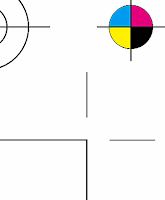Here’s a quick look at the most common problems that printers and graphic designers come across and how you can avoid them so that your artwork will print properly.
1: Fonts not embedded in the PDF or missing in application files:
To save sending me the application files (InDesign, QuarkXPress, etc.) it’s best to save your final design as a PDF. But when you create a PDF file you must embed your fonts. This ensures that even if the person who opens the document does not have the font you used on their computer, they are able to view and print the file correctly.
2: Incomplete or corrupt files:
Before sending, check to see if your file will open correctly and has all necessary pages, images, etc.
3: Colours that are not converted from RGB to four-color CMYK mode
You might design in RGB, proof in RGB, preview in RGB, however, we print in CMYK format. It is very rare that a computer monitor will accurately display the colours chosen in your layout. Your images may print in black and white or with inaccurate colour if you neglect to convert images.
4: Inadequate bleeds:
A bleed is any area on a printed sheet where ink extends to the cut edge. One problem of inadequate bleeds is that an image that you expect to extend to the edge will show a tiny white line on the trimmed edge. It leads to an unpolished, unfinished look that you want to avoid. We require at least 3mm of bleed all round where either solid colour or a photographic image is used.
5: Placed images resolution too low or too high (always use 300 dpi)
A scan resolution that is too low results in a low quality image. A resolution that is too high increases the file size and printing time, without increasing the image quality. Images downloaded from the internet do not print clearly (the resolution is too low, possibly 72 – 100 dpi).
6: Black and white images saved in RGB or CMYK instead of greyscale:
They will print with some colour if not saved as greyscale.
7: Images delivered in the wrong file format (JPG, PNG, GIF)
Use TIFF or EPS (Photoshop). JPG, PNG, and GIF are great for photographic images on the web, because they compress the file, making the file smaller in size for faster downloading. Not ideal for printing, because every time you save it, you lose more colour and detail. TIFF and EPS are best for printing without loss of colour or detail.
8: Missing images in applications :
Will either print blank or a low resolution image in its place.
9: Wrong applications used for complex page layouts:
Use publishing programs like InDesign or QuarkXPress. MS Word is great for word processing at your desk, when you can print to your printer, but software limitations make it difficult to do proper, efficient graphic layouts. Any MS Word files presented for offset printing will have to be converted to PDF. MS PowerPoint is useful for creating slides for a presentation, but limitations prevent this from being an efficient layout program. Any PowerPoint files presented for offset printing will have to be converted to PDF.
10: Not supplying a hard copy proof:
This helps us to spot potential problems. Please supply final colour or black and white laser printouts with your digital files. Printouts should be at actual size (100%). If the image area in the page file exceeds the size of a laser or inkjet print, output the laser at a reduced percentage, but clearly note the amount of reduction.
If you're busy and need help with professional design and artwork creation, then please contact me on: 0208 440 1155 or my mobile: 07889 912 184. Also check out my website for samples of design & print work I have handled for other satisfied clients here: www.dc-graphics.co.uk
A bleed is any area on a printed sheet where ink extends to the cut edge. One problem of inadequate bleeds is that an image that you expect to extend to the edge will show a tiny white line on the trimmed edge. It leads to an unpolished, unfinished look that you want to avoid. We require at least 3mm of bleed all round where either solid colour or a photographic image is used.
5: Placed images resolution too low or too high (always use 300 dpi)
A scan resolution that is too low results in a low quality image. A resolution that is too high increases the file size and printing time, without increasing the image quality. Images downloaded from the internet do not print clearly (the resolution is too low, possibly 72 – 100 dpi).
6: Black and white images saved in RGB or CMYK instead of greyscale:
They will print with some colour if not saved as greyscale.
7: Images delivered in the wrong file format (JPG, PNG, GIF)
Use TIFF or EPS (Photoshop). JPG, PNG, and GIF are great for photographic images on the web, because they compress the file, making the file smaller in size for faster downloading. Not ideal for printing, because every time you save it, you lose more colour and detail. TIFF and EPS are best for printing without loss of colour or detail.
8: Missing images in applications :
Will either print blank or a low resolution image in its place.
9: Wrong applications used for complex page layouts:
Use publishing programs like InDesign or QuarkXPress. MS Word is great for word processing at your desk, when you can print to your printer, but software limitations make it difficult to do proper, efficient graphic layouts. Any MS Word files presented for offset printing will have to be converted to PDF. MS PowerPoint is useful for creating slides for a presentation, but limitations prevent this from being an efficient layout program. Any PowerPoint files presented for offset printing will have to be converted to PDF.
10: Not supplying a hard copy proof:
This helps us to spot potential problems. Please supply final colour or black and white laser printouts with your digital files. Printouts should be at actual size (100%). If the image area in the page file exceeds the size of a laser or inkjet print, output the laser at a reduced percentage, but clearly note the amount of reduction.
If you're busy and need help with professional design and artwork creation, then please contact me on: 0208 440 1155 or my mobile: 07889 912 184. Also check out my website for samples of design & print work I have handled for other satisfied clients here: www.dc-graphics.co.uk