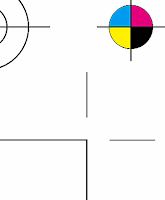MANY PEOPLE SPEND HOURS DESIGNING THEIR OWN MARKETING MATERIAL, knowing that they will want it printed professionally – eventually! But not saving your final work in the correct colour format and file type that professionals require can cause serious production problems when professional printing is needed. Having over 25 years' experience behind me means that I can handle everything from concept to completion for you. But, if you just happen to have a design completed and now need it printed, follow my guide below and you won't go wrong when you send your final finished artwork file to print and end up with a job to be proud of.
PDF’s are rapidly becoming the standard file format for transmitting files for printing, but it is important to prepare your PDF file in the correct way.
Supplying PDF Artwork
Press ready PDF - with fonts embedded, for best results – high resolution – 300dpi. Here at DC-Graphics I prefer that all artwork to be supplied to me for printing to be as a high-resolution PDF.
Correct Preparation of PDF Files
When creating a PDF in Adobe Acrobat Distiller, there are job options which must be set for commercial printing. These include default resolution, compression settings and font embedding. Please ensure you choose high resolution. Compression settings for colour and greyscale should be downsampled to 300dpi with “auto compression” set on high. Bitmapped (monochrome: i.e. line art) images should be set at 600dpi. Font embedding should be set to “embed all fonts.”
Bleed
One of the most important elements in artwork for printing! Please ensure there is 3mm bleed all round the PDF, i.e. save the PDF with 6mm added to each measurement (i.e. for A4 usually 210mm x 297mm, save as 216mm x 303mm). Crop marks may be included if you wish. If your artwork is supplied without bleed I may not always be able to add it on for you and you may have to amend your original artwork yourself and then re-supply a new PDF artwork to me.
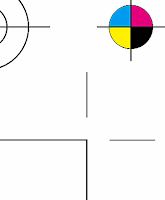
Bleed and Crop Marks
As mentioned above, all artwork must have 3mm bleed if you require the image to bleed off the edge of the paper. Crop marks should be included if artwork does not fill a whole page area (i.e. no bleed). They should be 5mm long, 3mm outside of the page area and coloured in the colour ‘registration’ to ensure they appear on each colour separation. Please ensure that artwork is supplied at the correct finished size (i.e crop size) required. If this is not possible, please inform me to allow time for amending the artwork.
 CMYK not RGB
Please ensure that all embedded images are CMYK (Cyan, Magenta, Yellow, Black) files. RGB images may look good on your screen but final output to print is always in CMYK. One should be aware that files converted from RGB to CMYK may alter the colour composition significantly! Further to this, please ensure that objects that should be black only, (black text, for example) are not RGB black, but only show on the black CMYK channel.
CMYK not RGB
Please ensure that all embedded images are CMYK (Cyan, Magenta, Yellow, Black) files. RGB images may look good on your screen but final output to print is always in CMYK. One should be aware that files converted from RGB to CMYK may alter the colour composition significantly! Further to this, please ensure that objects that should be black only, (black text, for example) are not RGB black, but only show on the black CMYK channel.
Microsoft Office Files
When creating a PDF from an MS Publisher or Word file, care must be taken to ensure spot colours are created correctly in your original documents. Do not set to RGB (Red, Green, Blue) colours as they cannot be printed as such.
Supplying EPS Files
Ensure your files have bleed and crop marks and please confirm the final size of the artwork and supply a hard copy for reference.
Artwork Amendments or Re-submission
I will endeavor to correct any easy to rectify issues that we spot. More extensive amending or correcting is charged dependent upon the amount of time required to rectify. Or I will contact you to advise how to correct the problem and request that you then re-supply a new PDF.
Imposition
Please do not supply imposed pages or pages in “printers pairs” because my printer uses imposition software to impose correctly for our printing processes.
Booklets
If you are supplying a document with multiple pages, please try and make the front and back cover of the document a separate file, and supply as single pages in page order. Also, please remember to allow for “creep” – I suggest you keep all text and copy at least 5mm away from the trimmed edge.
Fonts
Include all fonts you have used in the file. Whilst I have an extensive font collection, there is no guarantee the version you have used matches mine. This can create problems with line lengths and spacing of the type. I will assume all fonts supplied are licensed and take no responsibility for embedded fonts.
Lineart and Images
• Scanned colour and greyscale images should be 300dpi at the final size in the document submitted for output.
• Images should be submitted as TIFF’s, EPS or JPEG’s.
• Line Art (bitmapped) should be 600 – 1200dpi at the final size in the document submitted for output.
Screens
Screen tints may range from 99% down to 1%. From a practical printing viewpoint, anything above 90% or less than 5% will generally not be visible to the naked eye.
Sending Artwork by Email
Please address it to: studio@dc-graphics.co.uk with any relevant information regarding the job. Maximum file size preferred by email is 10mb. Files larger than this should be sent on disk or by using one of the many file upload sites that are now readily available and allow you to send large files, often free of charge. Check out either www.mailbigfile.com or www.yousendit.com
Sending Artwork on Disk
I can accept CD Rom, DVD, and USB memory sticks. Please include a hard copy of your artwork for reference with any useful instructions. Please quote the order reference number and include a contact name, email address and telephone number in case of a query. Don’t forget to keep a copy of your file, in case I need you to undertake changes or corrections.
High Resolution Digital Proofs
My print quotes always include a PDF proof. If you require a high resolution digital proof, then these can be supplied for an extra charge. Proofs are calibrated to the printing presses that will print your job.
If all this is too much to bear, then I can obviously design your project for you and all of the above will be taken care of for you at no extra cost at all. Just contact me on 0208 440 1155 or email me here.